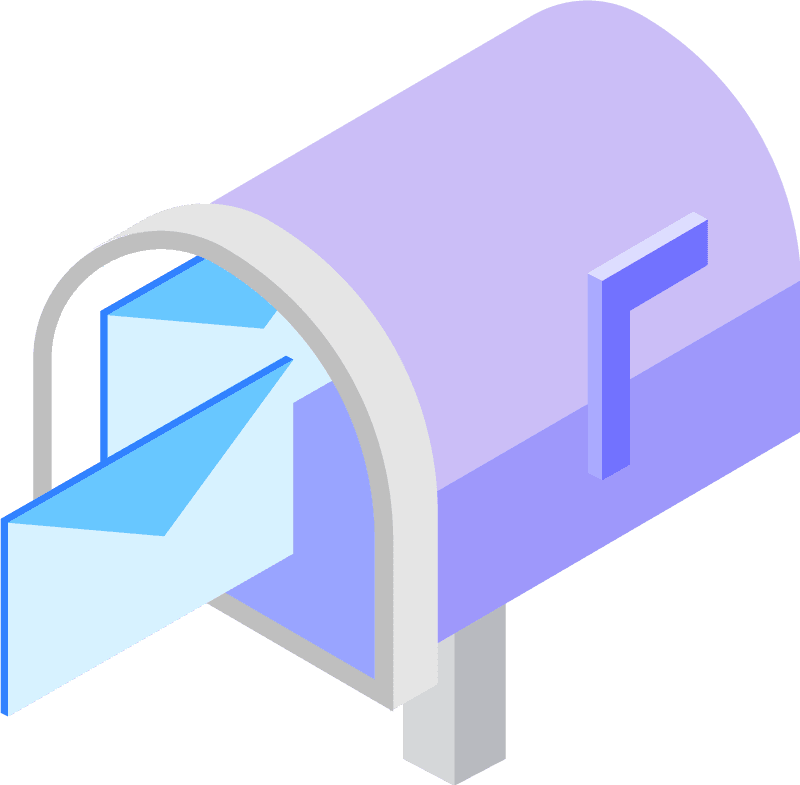Woo Hoo! Let’s get you started.
Congratulations on taking the first step in this journey to a better business and lifestyle.
We can’t wait to meet you in the Facebook Group and Mastermind Coaching sessions.
Before we do, let’s cover some housekeeping in order to get you started.
Be sure to follow each step. It will only take a couple of minutes but will save you lots of time if you otherwise get lost!
Step 1 of 3: Set up your password to get access to your course
To access the course videos, materials and coaching sessions, you’ll need to log into this website.
First things first, if you missed the link on the previous page to download your invoice, we’ve also emailed the invoice to you. So don’t worry about that.
Ok. Let’s get started.
We’ve already set up an account for you. Your username will be the email address you used when you signed up.
The final step to be able to access the course website and everything included is to set your password.
To trigger a password reset, click the button below. You will be directed to a page where you will add your email address, and reset your password.
A confirmation link will be sent to your email inbox, where you’ll be able to click a link to set the password of your choice, prior to logging in for the first time.
Give it a couple of minutes but after that if you haven’t seen the password reset email, just check in your spam or junk folder. It’s likely in there.
* this link will open in a new window
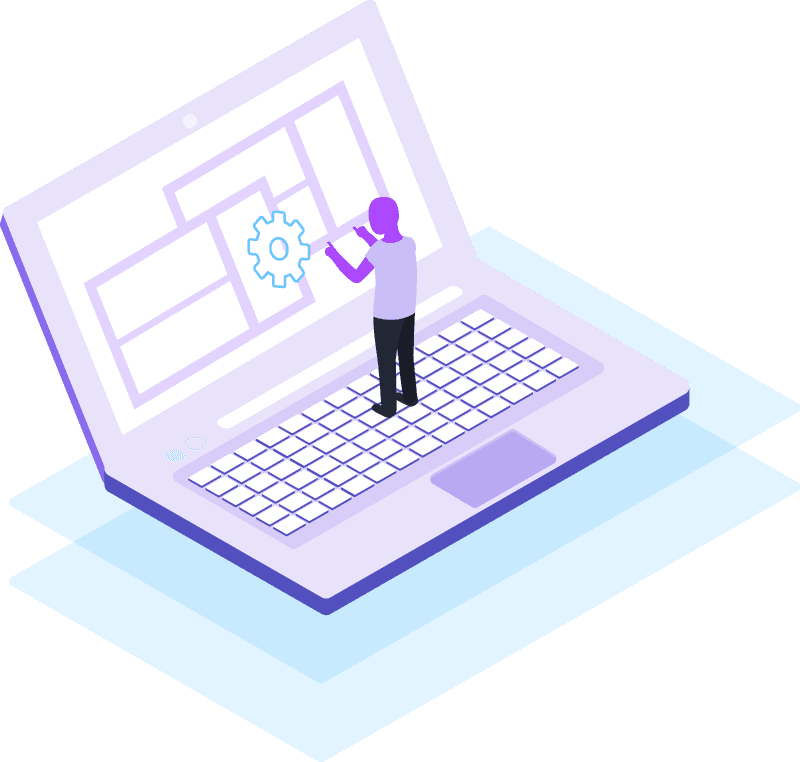
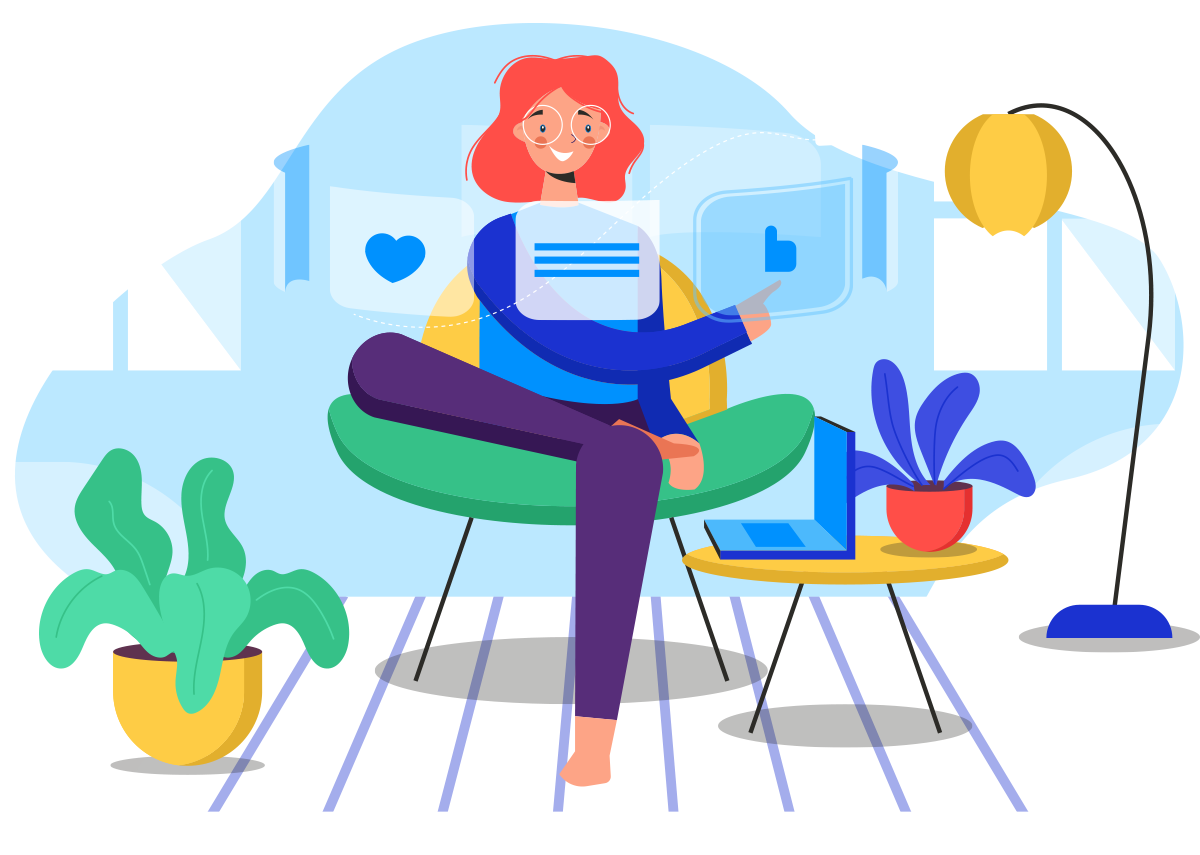
Step 2 of 3: Get over to the Facebook Group and introduce yourself!
The Facebook group is where you can engage in discussion and access archived course coaching sessions.
To get started, click the link below. You’ll be redirected to the exclusive Facebook Group. Just click ‘REQUEST ACCESS’ and we’ll approve you shortly.
When you first arrive, be sure to read the GROUP RULES and then introduce yourself. We can’t wait to meet you!
* this link will open in a new window
Step 3 of 3: Start the learning modules
After you’re completed Step 1 (Set up password) and Step 2 (Access to Facebook Group) you’re ready to log in and get started.
Click the link below will take you to the log in page, where you’ll use your Email address and your new password to access your account.
When you successful log in, you’ll be taken directly to your account page where your courses will be available.

Stuck? That’s fine, it can happen to anyone 🙂
Here’s where to find support
For Support Getting Started
hello@treeti.com.au
Getting started in the Facebook Group
hello@treeti.com.au
Help with invoices or your account
admin@treeti.com.au
Anything else
admin@treeti.com.au